Improved Exhaust Airflow for the OMTECH 55W CO2 Laser Engraver
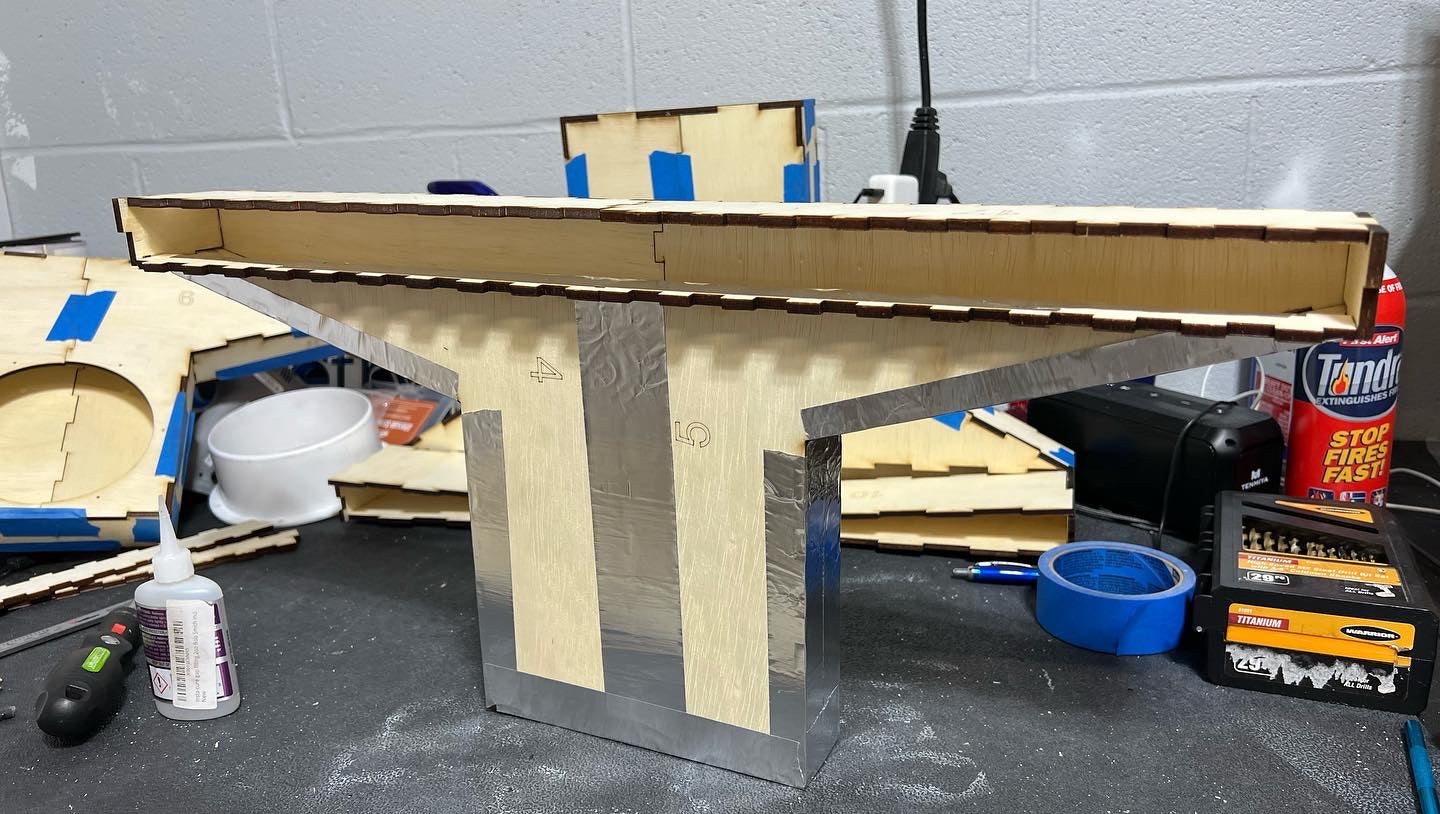
After removing the stock exhaust fan and installing an inline fan, I still didn't feel the smoke was evacuating my machine as quick as I would have liked. The placement of the vent is below the material and pulls the air out beneath the cutting bed which is inefficient, so, I designed some duct work to pull the smoke away more efficiently and effectively. Parts labeled 14 and 15 are not used.
Here's the link to the plastic connector I purchased from Amazon




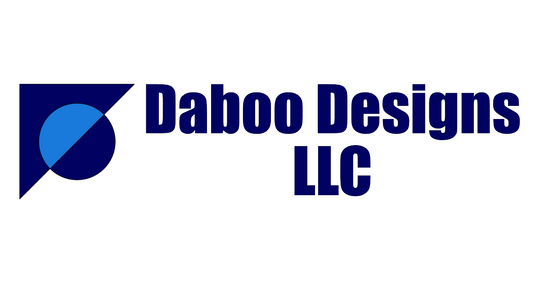
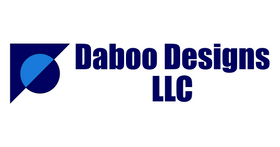
Hello Russ,
I don’t leave the front door tipped open as my laser cutter has a front/rear pass-through. I simply leave the front pass-through cover off which provides enough airflow. I plan to create a cover similar to the one you designed at some point, just haven’t gotten around to it yet.
David
Hi David
Thanks for sharing that idea. Do you leave your front door open a little during cutting/engraving?
It is not necessary to use a special flange to couple this up to the outlet duct . I have done something similar for a low cost primary filter on one of my machines I just used a half lapped cross joint X to locate the it rather than a flange. There is a very small amount of leakage but not enough to worry about.
I may well design a similar item and test it in my new machine. The idea of using the whole cabinet as a plenum chamber is inefficient because it draws air over the edge of the table.
Many thanks and best wishes
Russ
Leave a comment